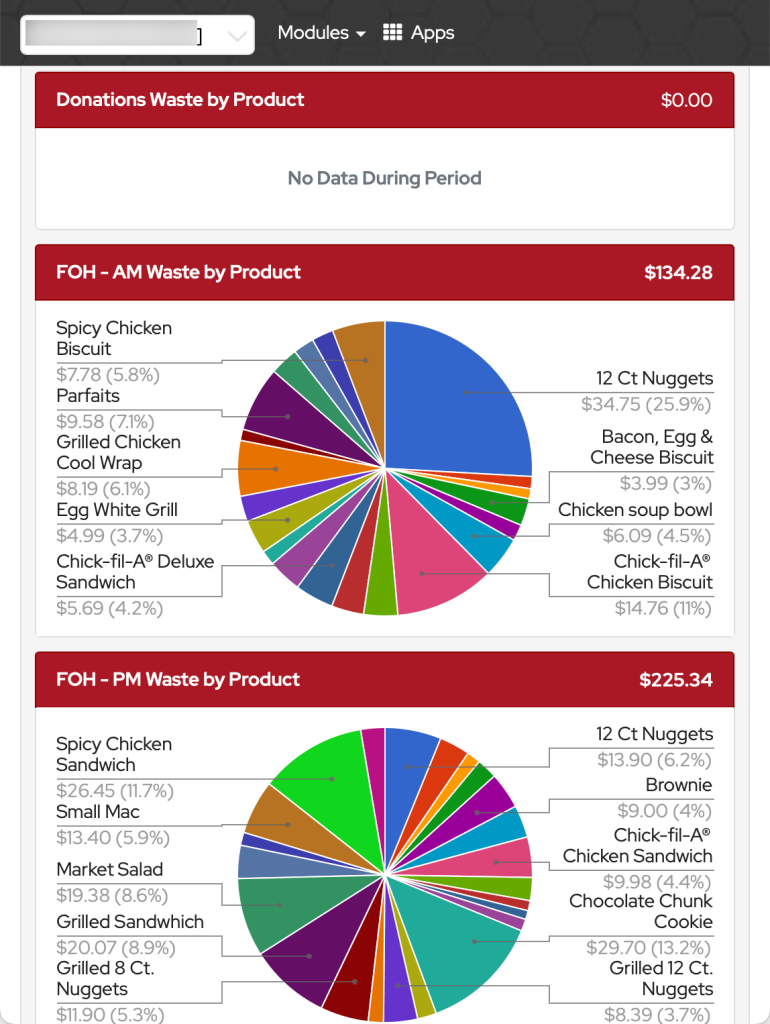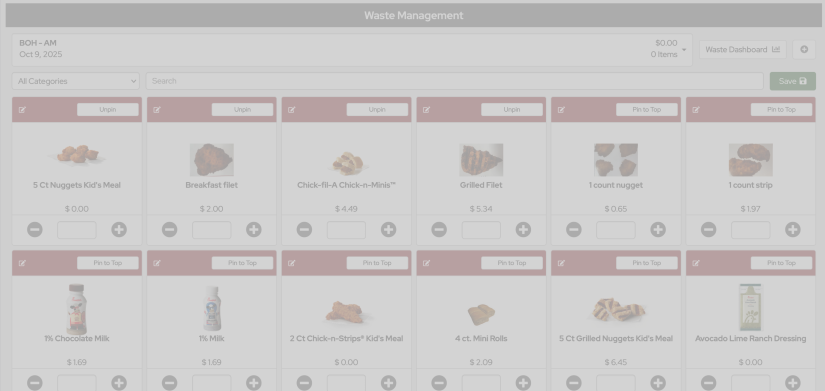Waste Tracker
The Waste Modulelets you track food waste in different store locations using easy custom reports. Item pricing updates automatically. This helps your team keep waste low and stay lean.
The Item screenis where you select each product that has been wasted to begin the report. The system will pull pricing in automatically.
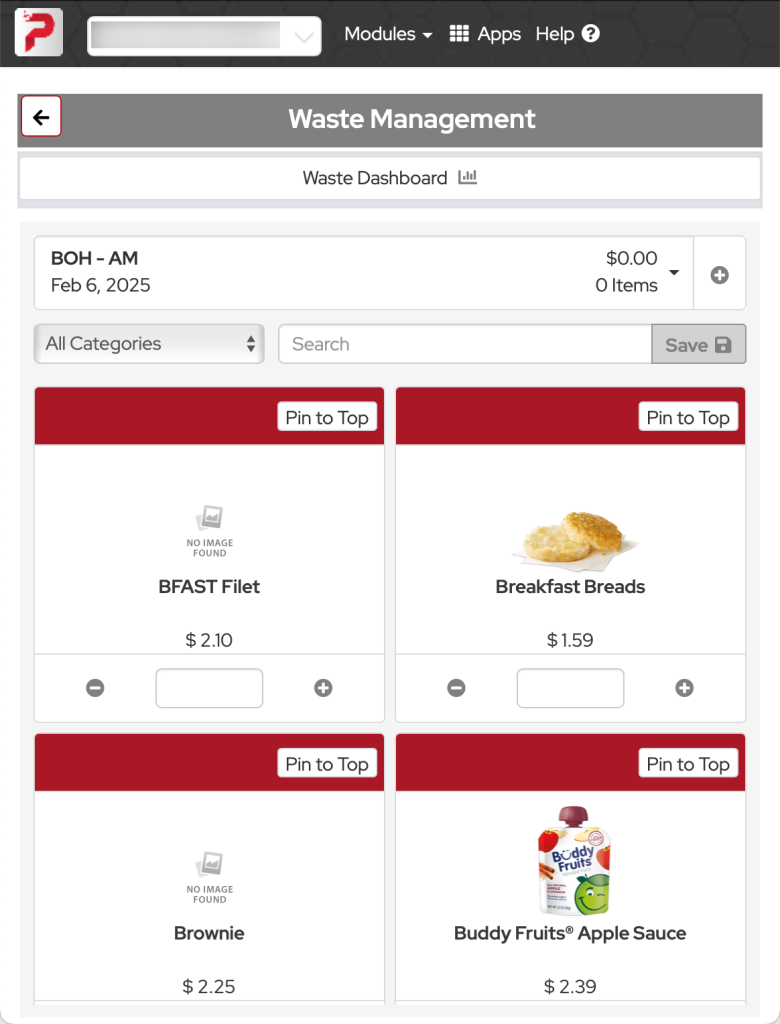
Messaging Alertsare sent to the team showing an “acceptable” amount of waste with a Thumbs up or Thumb down symbol.
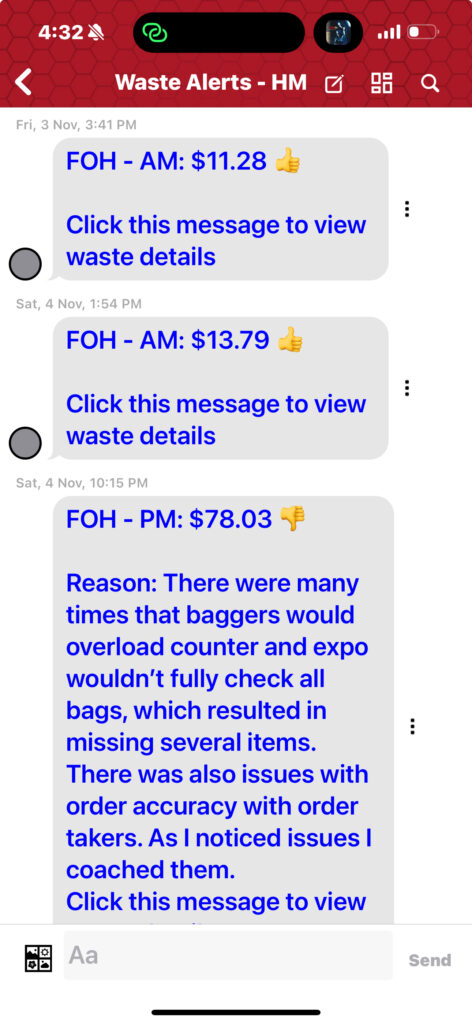
Waste Reportsshow the waste breakdown so the team can get more info about the waste for that time period.
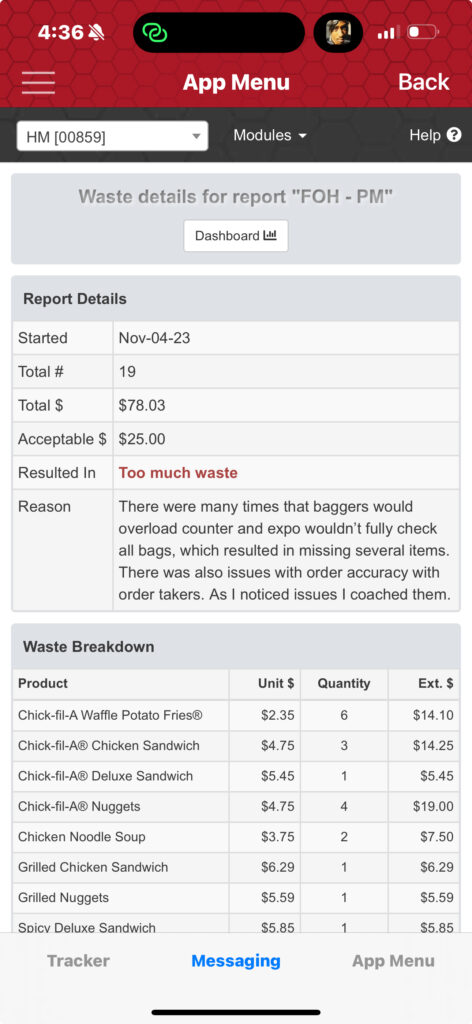
Waste Dashboards:show a pie chart for each waste area allowing managment to dive deeper into the areas with the most waste.