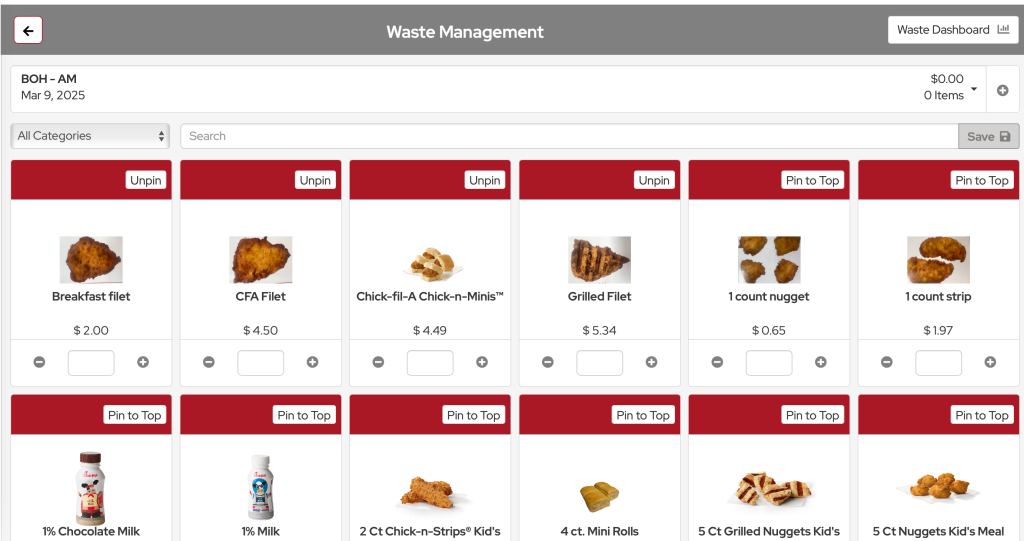Probiz Modules Overview
The App Menuof the IOS/Android App is where you access each module and all settings for each module.
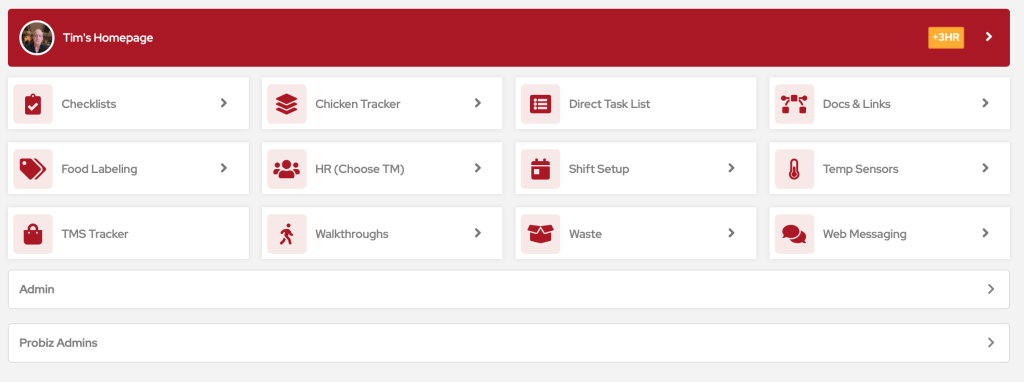
The Checklist Module – ensures accountability by assigning tasks specific to job positions or store areas. How it works: Tasks are displayed on an iPad, where team members complete them. A performance dashboard provides an overview for coaching and teaching.
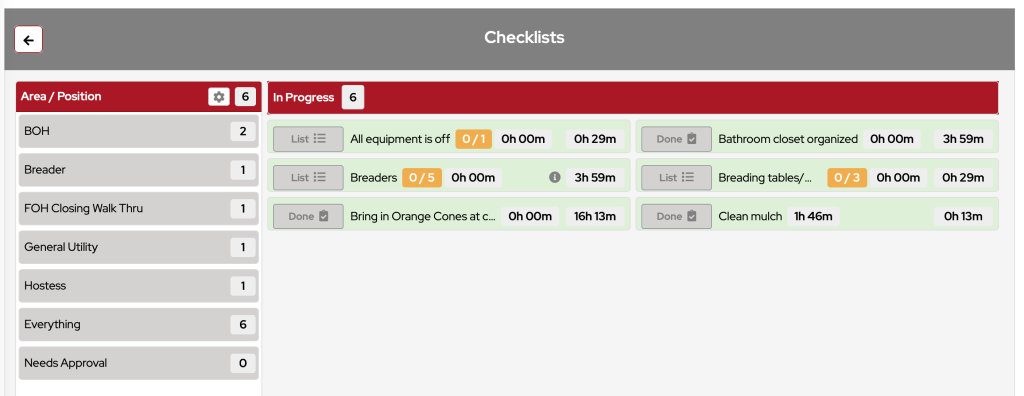
The Chicken Tracking Module – streamlines food safety and tracking, reducing risks from food-borne illnesses by tracking Chicken by time and temperature until cooked. How it works: Chicken is checked in with the IOS app by taking a picture of the case barcode which begins the tracking process. Labels print and are placed on the cases and trays. The breader taps done for a chicken type and tracker tells the team which chicken to move based on age and volume.
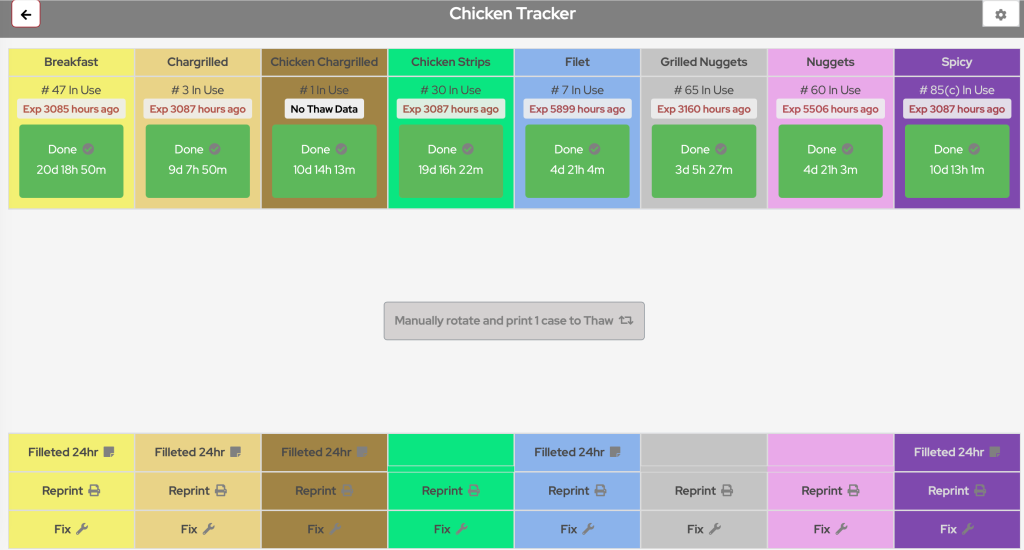
Our Cooler alert system – proactively monitors freezer and cabinet temperatures, ensuring food safety, reliability, and efficiency. How it works: If a cabinet’s temperature goes outside the set range, your team receives an instant alert via our messaging app or a phone call. The dashboard allows the team to identify the alert type, review alert quantities, and track trends. Our sensors are 100% waterproof and boast a 3-year battery life. For smaller units, optional door sensors alert the team when doors are left open too long.
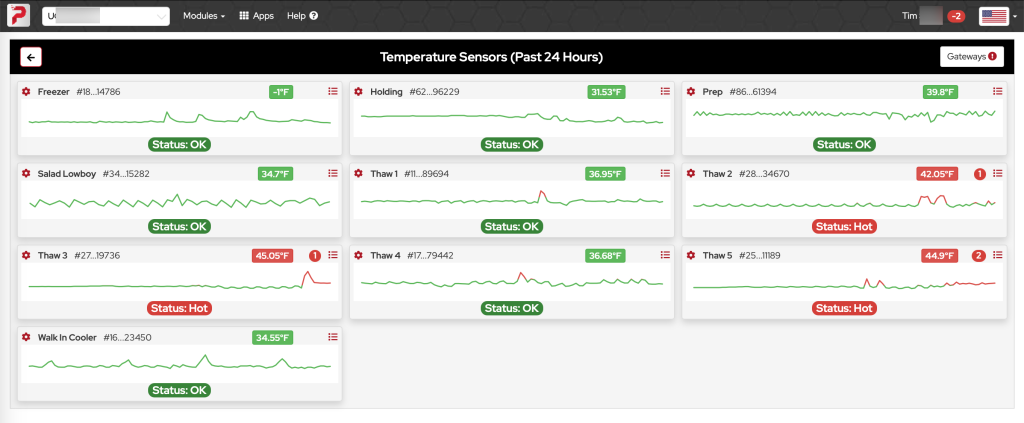
The Direct Task List is now its own module and has a new UI. This allows managers to assign a “single” task to an employee or group of employees for a task that needs to be done immediately. The task can be applied as a direct task or added directly to an existing Checklist. A task is assigned from the mobile app and both parties are notified of the status of the tasks through the Process.
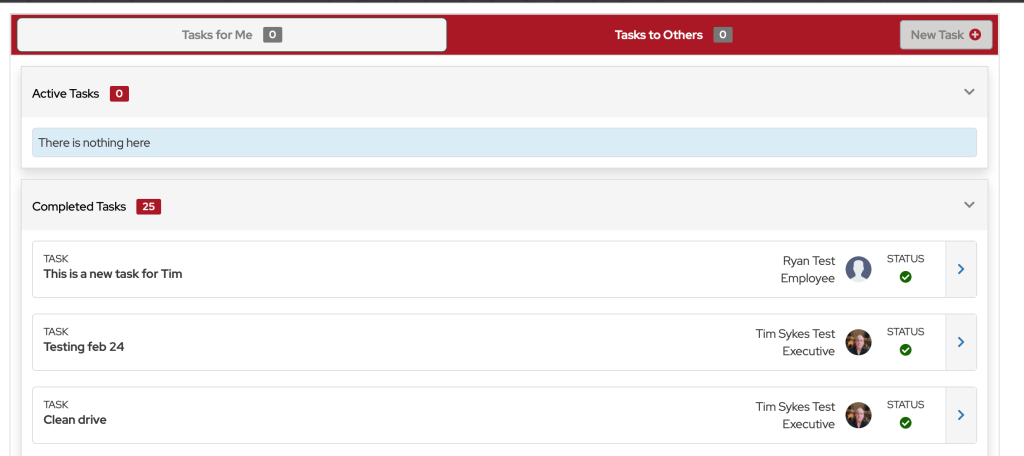
The Food labelling Module – saves time and money and creates team accountability by the data on the label. How it works: The user taps label type, enters their pin and the label prints immediately with the required data and user info on it.
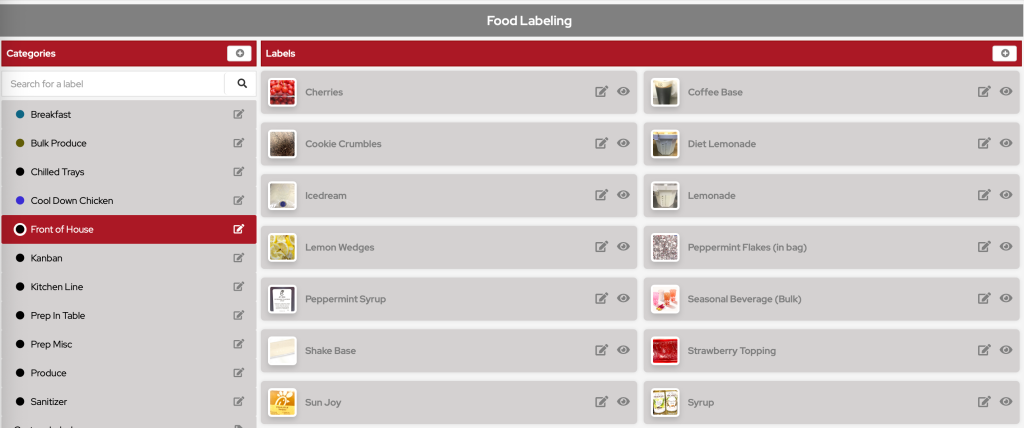
The HR Module– streamlines employee management by offering efficient tools for performance tracking, feedback, and documentation, all accessible through a centralized dashboard. It ensures seamless operations, supports compliance, and includes an optional rewards system to incentivize and recognize employee achievements.How it works: Managers tap the employee name and start evaluations, policies and reviews. Once the form is filled out the data is recorded and stored so management can review it at any time. You can start longer evaluations, pause them & restart them when you have time to complete them. Results for all employee performance shows in comprehensive HR dashboard for coaching and Teaching.
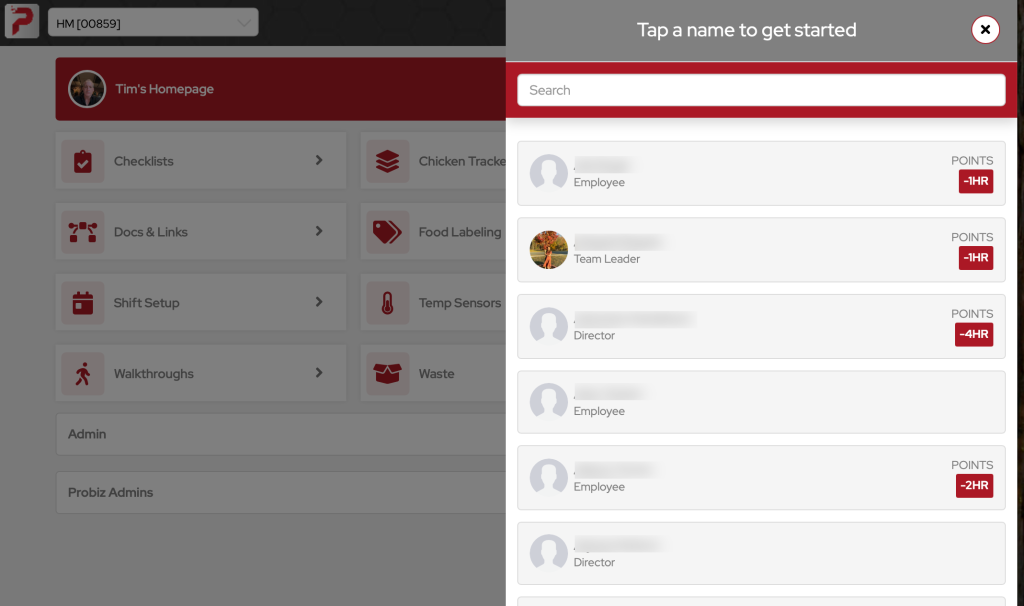
TheMessaging Module – is the central hub for all things Probiz and CFA. You can message all employees at once, create custom groups or Schedule messages to go out at specific times. You can communicate with all employees at once and keep your employees updated automatically via payroll. How it works: The Probiz app is used by managers and team members to receive and send notifications creating an accountability ledger using messaging.
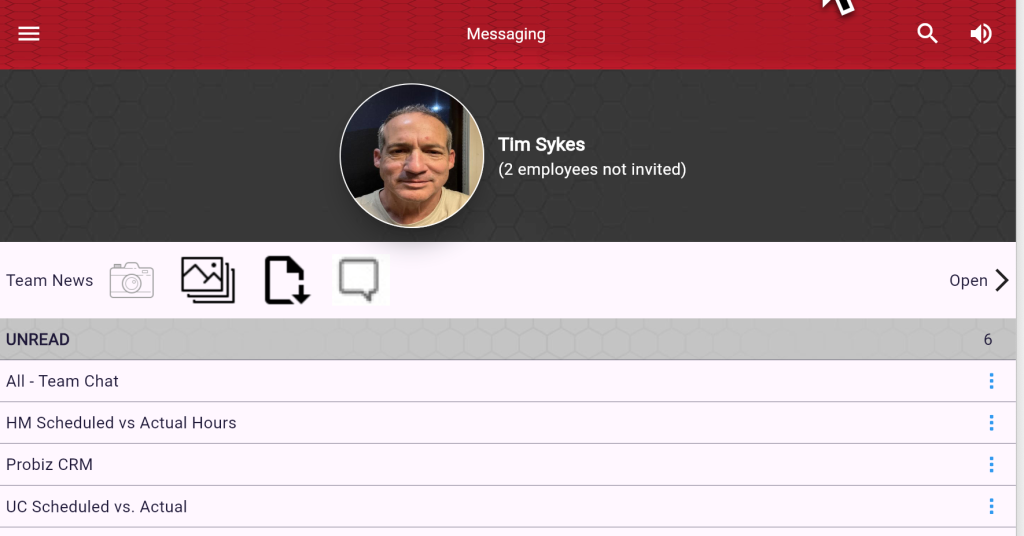
The Scheduling Module – is a simple, efficient scheduling system with a built-in Shift Manager. It seamlessly integrates with Probiz messaging, Hot Schedules and HR. How it works: You can create a schedule and send it to your team or use the shift manager to assign shifts. You can also import an existing hot schedule or copy a previous week. COMING SOON!
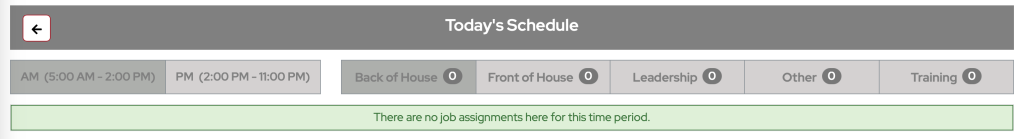
The Shift Setup Module– works with our Scheduling system or your Hot Schedules software, letting shift leads assign team members to positions instead of using the scheduling module. How it works: When a schedule is created the data is automatically sent to the shift manager where the shifts are managed by store managers.
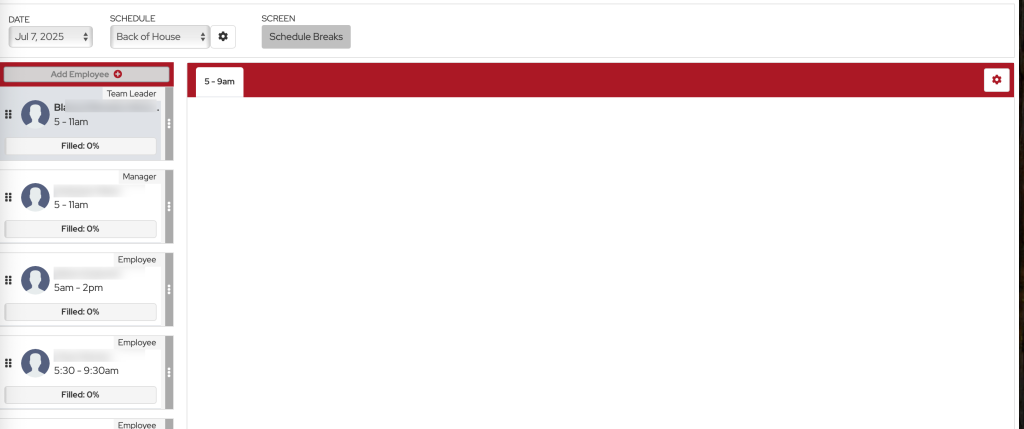
The TMS Tracker Module– holds employees accountable for the bags used for deliveries. How it works: The delivery person chooses the bag numbers to check out and enters the required information. When they return from the delivery they tap any checked out bag and the system checks the bag in. If the bags are not returned within a set time frame the system flags the Bag Notification group they have not been returned prompting the delivery person to retrieve the bags.

The Walkthrough Module– insures that your food arrives at the correct temperatures and remains correct while In your store as well as during the serving process. How it works: A user creates a food walkthrough according to store design and begins the walkthrough using our bluetooth probe. The temperature of each item is recorded until the walkthrough is complete.
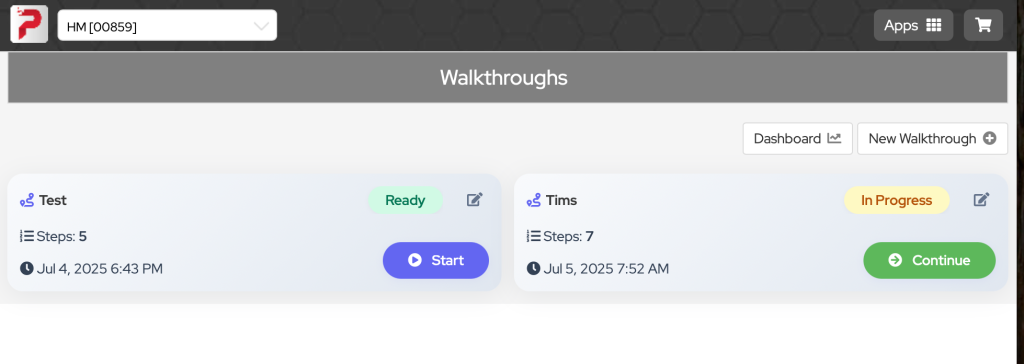
The Waste Tracker– ensures transparency and accountability by tracking food waste. How it works: A user creates a report like “BOH Waste” by choosing items he wants to track, opens the report and taps the qty of items wasted. The system records the prices of each item selected pushing the totals to the team via messaging. The system records data in the Dashboard allowing managment to see Waste trends.