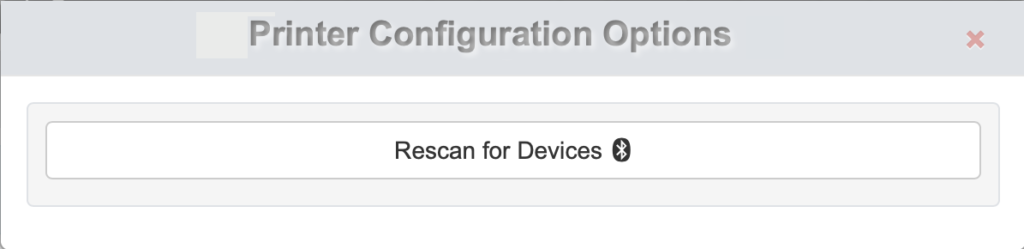Printer Setup (Bluetooth)
Getting Started: Wifi printers have been phased out but you can troubleshoot here. All new printers are Bluetooth. We use these printers for Tracker and Food labeling. To Setup Bluetooth Printers: Place the printer where your team can see the labels printing and turn on your printer. If your printer is on and within range our system will automatically scan for devices when you try to print. When the device list appears choose “Tracker” for Chicken Tracker and “Prep” for food labeling to establish the connection to your iPad/tablet. These printers DO NOT require bluetooth pairing.
If for any reason the device disconnects useRescan for devicesto reconnect: