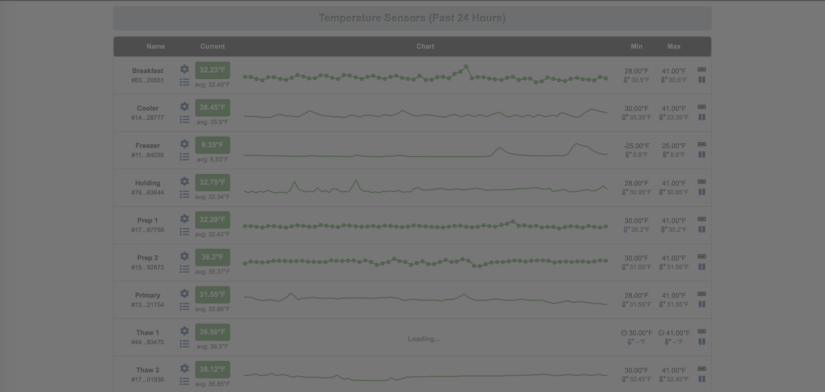Cooler Alert System
Our Cooler alert system proactively monitors freezer and cabinet temperatures, ensuring food safety, reliability, and efficiency.
How it Works: If a cabinet’s temperature goes outside the set range, your team receives an instant alert via our messaging app or a phone call. The dashboard allows the team to identify the alert type, review alert quantities, and track trends. Our sensors are 100% waterproof and boast a 3-year battery life. For smaller units, optional door sensors alert the team when doors are left open too long. Here is a Video Demo.
Key features:
1 – You can control the Alert temp range & the duration of the alerts in settings.
2 – Alert Notification groups trigger messages or calls when a sensor is out range.
3 – Once a team member selects the failure type the alerts stop.
4 – You can view historical sensor alert data to monitor Freezer and Cooler health over time.
5 – The circle icon shows the # of alerts in the last 24 hours per sensor & is clickable to view alert data
Requirements: 1 gateway per store & 1 sensor for each cabinet or freezer you want to monitor. You will also need the Probiz messaging app if you want to get alerts via messaging. You can opt for phone calls instead of alerts via messaging.
Configuration Screens: Sensor alerts can be configured according to user need.
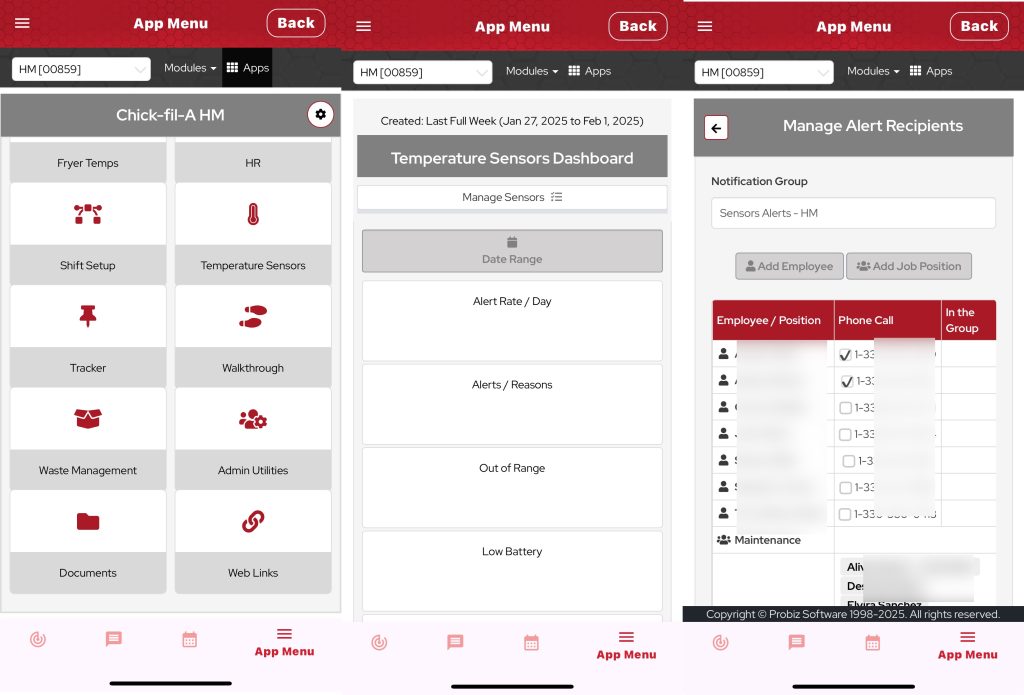
The Cooler Alert Dashboardshows advanced reporting for each store sensor. This allows management to see trends so issues can be addressed before food loss or a food safety issue. Failing components trigger alerts to management when an action is needed. For example; if the team consistently selects the reason “Door seal issue” this will trigger an action needed message to managers to replace that door seal. We are beginning to use Ai via reporting to learn the trends of the store to adjust alerts accordingly.
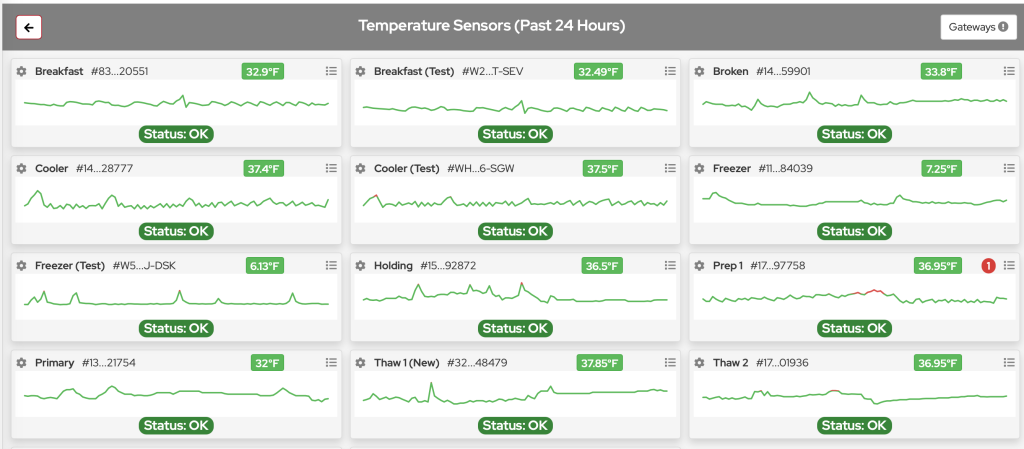
Here is a Snapshot ofAlertsby location and the performance during busy times. Each line can be tapped to view more details.