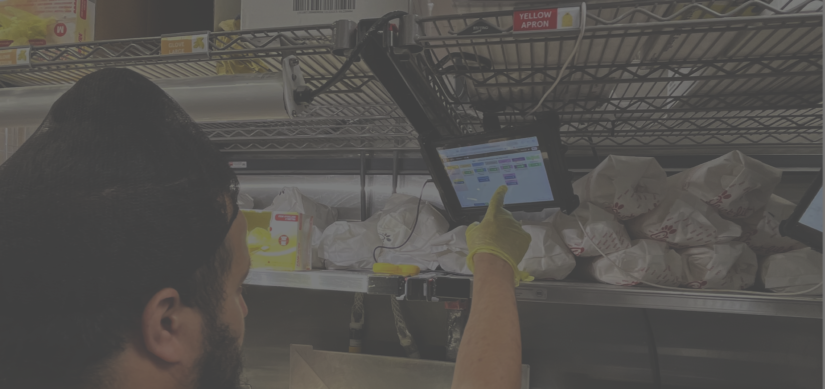Chicken Tracking
The Chicken Tracking Module – streamlines food safety and tracking, reducing risks from food-borne illnesses by tracking Chicken by time and temperature until cooked.
How it works: Chicken is checked in with the IOS app by taking a picture of the case barcode which begins the tracking process. Labels print and are placed on the cases and trays. The breader taps done for a chicken type and tracker tells the team which chicken to move based on age and volume. Here is Video Demo | Here is How to check-in Chicken.
The Breader controls all of tracker: When the breader hits done the system prints labels and pulls the oldest case of chicken to the holding table to filet next. The team members takes any printed labels and places them on the trays according to the what is written on the label ie… 23 freezer to thaw, 24 to holding etc…

The Trackerdashboard is what management will use to keep your store lean and food safe. The dashboard shows the performance of the team while providing an overview of how lean your store is. There is an option to use dashboard data to adjust chicken allocations according to “Average Thaw time” to prevent your store from having to do this manually. Each bar chart group is clickable allowing you see more details.

Advanced Reporting allows stores to find recalled chicken quickly, reconcile case invoices and request case credits (beta).