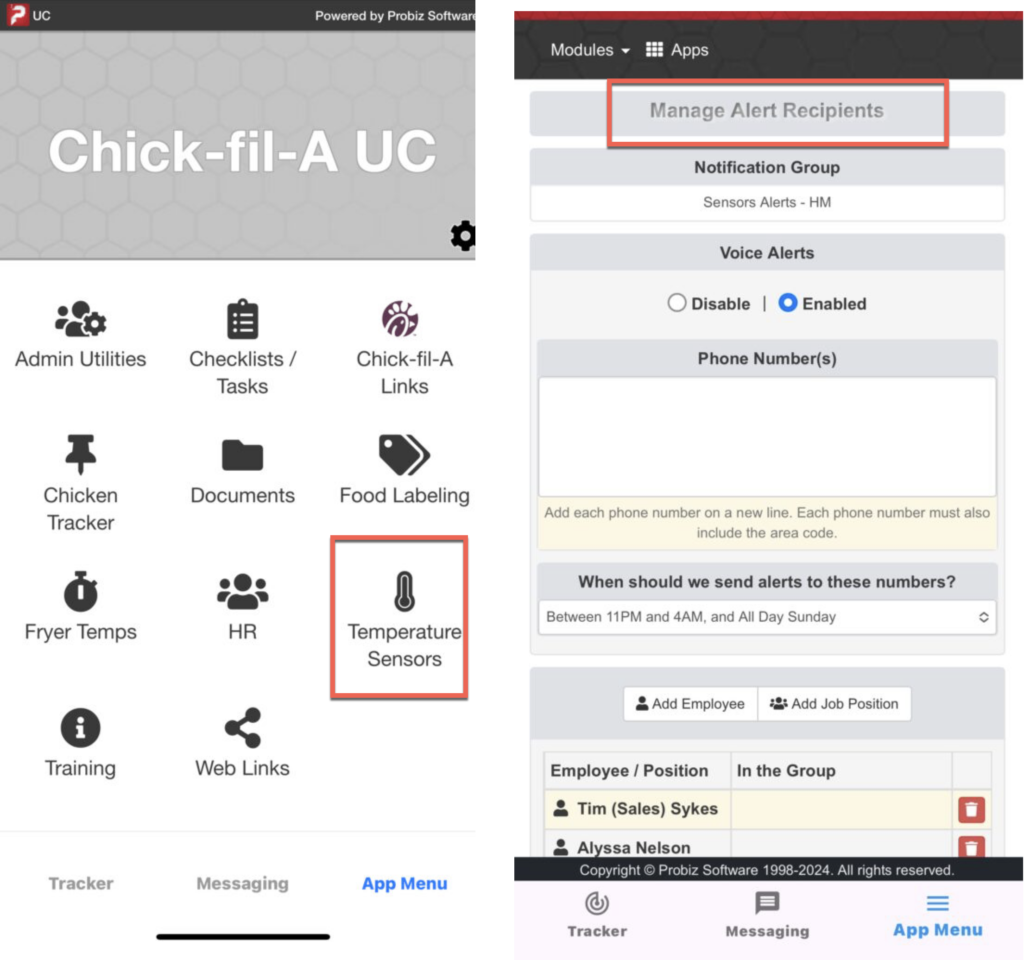Cooler Alert Setup
The Setup process takes 15 to 30 minutes. You will need a permanent marker to write names on the sensors we sent you.
To Get Started follow the Steps Below:
Step 1: Plug in the gatewaysin an outlet no more than 90 feet away from sensors. Space the 2 gateways apart equally.
Step 2: Name each Sensorby its location by going to here and tapping the gear icon and typing a name… EX: “Prep Table”. (How to Video)

Step 3: Hang the Freezer Sensors (Left) from the rack towards front of the freezer not the rear to be sure it is in range. Place the sensors where they cannot be hit with a box. For Cabinet Sensors (Right), clean and dry the mounting area, remove the tape backing and place the sensor against the walls as shown in the image below: Place the sensor where it cannot be hit with a tray.
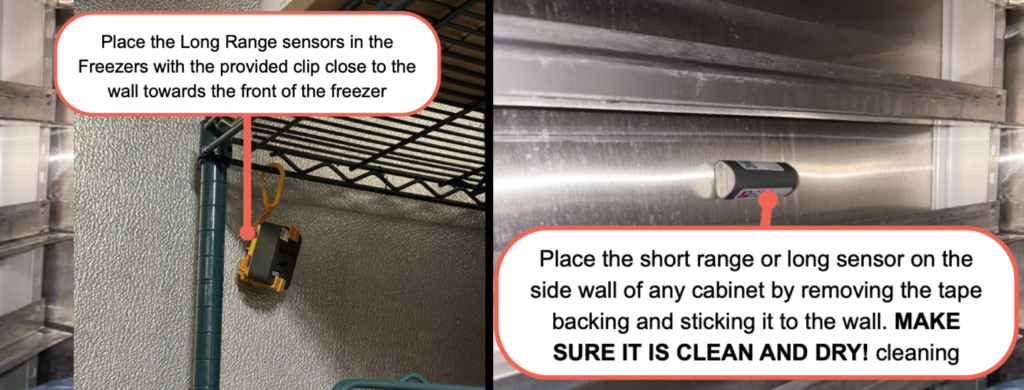
Step 4: Sensors will show “Status OK”when connected correctly on the sensor screen here. This may take an hour or so to connect. There is an Advanced Dashboard here that shows the historical data of each cabinets performance over time.

Step 5: Setup Notification Groupsby downloading the IOS App here or Android App here then login with the user ID and Password you created from your getting started email. Go to App-menu>Temp-sensors>Manage-Alert-Recepients here to setup a Sensor Alert Group. For messaging alerts tap “Add Employees” to create a group that alerts should be sent to. For Call Alerts, Tap “enable” and enter the phone #s you want to call with one # on each line. When a sensor alert is triggered the list of phone numbers are called in the order listed until one recipient takes responsibility for the problem at which time the calls stop and the user taps “I have Got this” on the call video recording. (How to Video)
NOTE: Be sure to add +1 888 299 5901 as # that can come through at night on your Android device Here or IOS device Here.