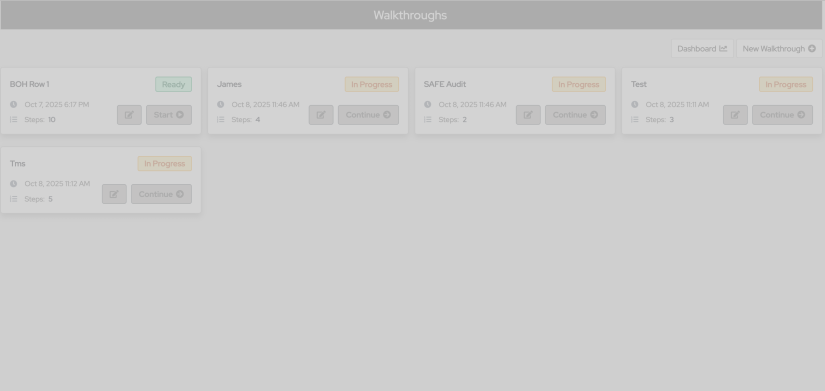Walkthroughs
The Walkthrough Module allows you to create custom checklists for your store, including automated food temperature logging with a Bluetooth probe. All data is recorded on a dashboard, helping managers easily track compliance.How it works: A user creates a store walkthrough and begins the walkthrough checking off single items, list or Bluetooth Probe temperature checks as they walk through the store.
The Mobile View: Use “New Walkthrough + to select the items you want in the walkthrough and tap start to begin or continue the walk through.

Dashboards: The dashboards shows the performance of the Team walkthrough performance over time..
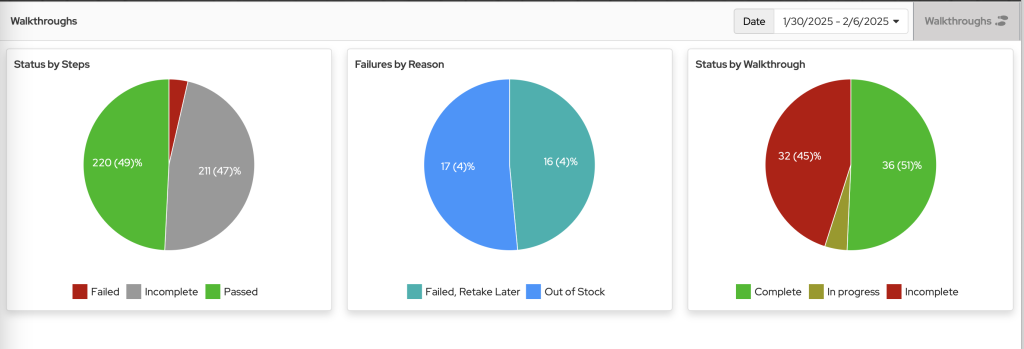
NOTE: We use 3 of the Cooper Atkins Probes but our latest integration is with the Cooper Atkins Quick-Switch device. Here is the spec sheet:

In Store Usage: Here is a Image of what the process looks like when used in your store: