Messaging
The Messaging module is the central hub for all things Probiz. You can message all employees at once, create custom groups or Schedule messages to go out at specific times. The Probiz App keeps your employees updated automatically via payroll so you do not have to do this manually.
Each module sends notifications to the Messaging App creating an accountability ledger just from the messages alone. Here is great Example; Lets say the acceptable Waste Range for a shift is $25.00 but the notification comes in that the Waste was $35.00… The Shift lead is held Accountable just from the Waste Notification coming in too high. Please see the sections below for more info:
The Messaging Tab:allows you to send messages, send emoticons, @ someone, send images, send video’s, send documents, create teams, message multiple stores, flag important messages & more. It will receive notifications for out of spec cooler temps, chicken tracking alerts, Temperature alerts, Waste alerts, TMS Bag Alerts and more.
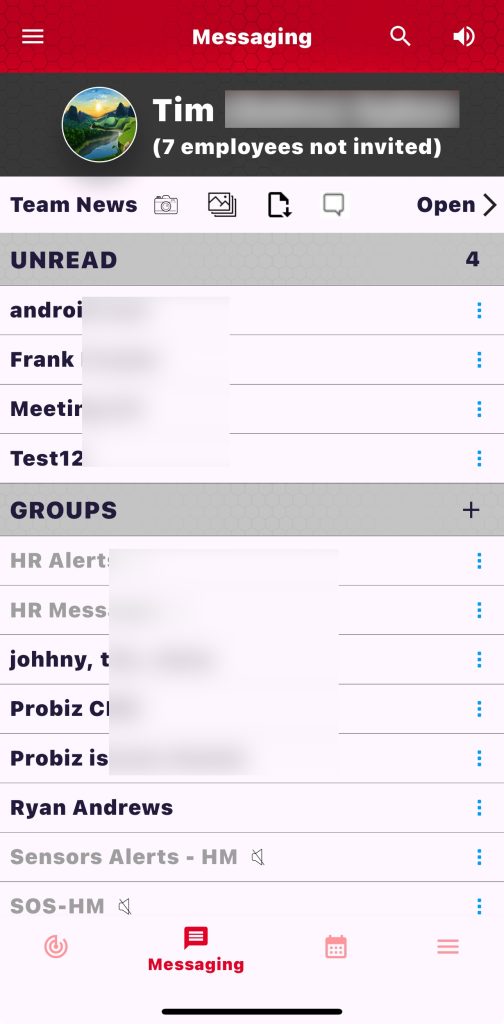
Scheduling messages:You can schedule messages to go out at specified times. Simply type a message then tap the calendar icon beside the typing area and set the date and time you want the message to go out. You can schedule a direct message, Group message or a message to everyone.
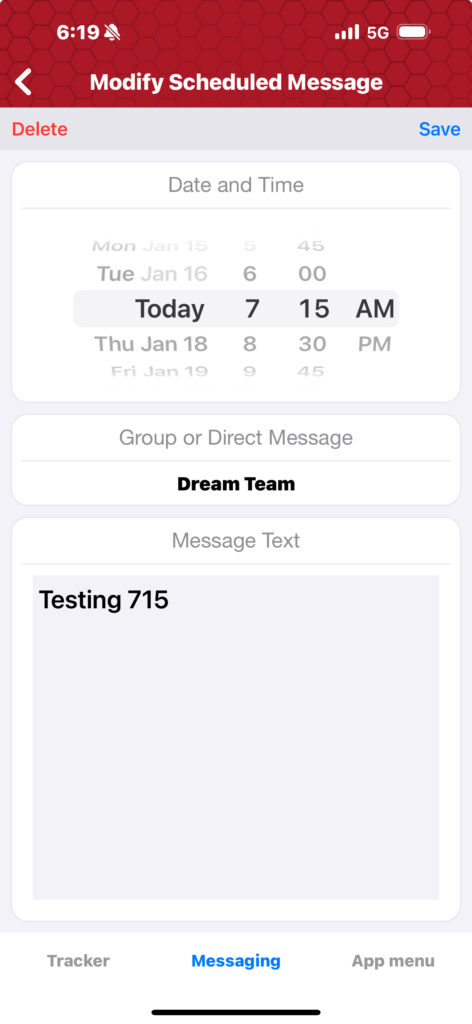
The App Menu:section of the message app contains all the Apps your company has signed up for but also allows you to setup social media links, external web links and links. This allows you to use one app to access anything related to your store.

