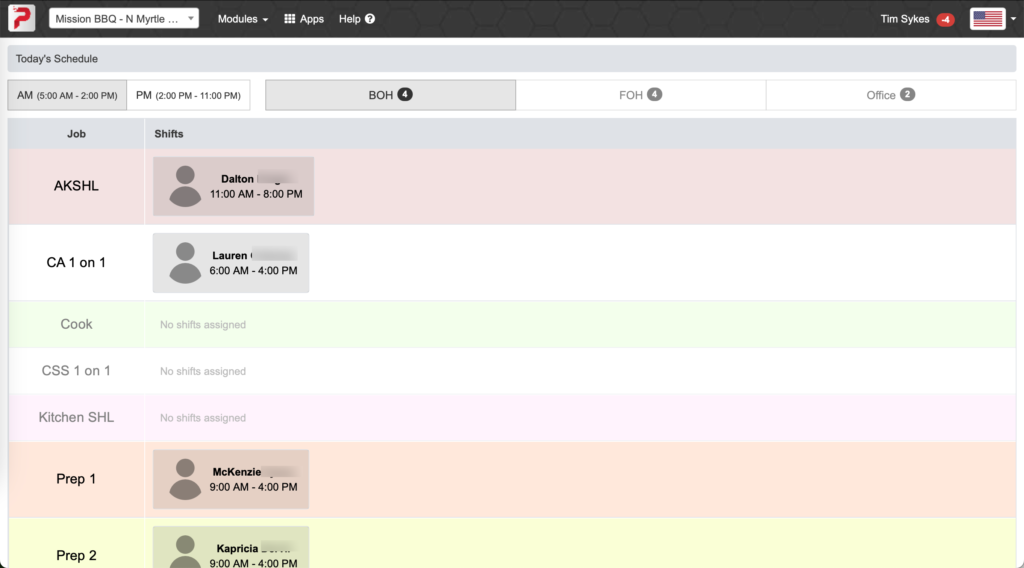Shift Manager Setup
Setup takes about 15 minutes but is not needed if you use our scheduling system. Shift manager allows your shift leads to assign team members to their positions instead of the person that creates the schedule.To Get Started follow the Steps Below:
Step 1: Setup your Permissions. Go Here & click the “Key” to allow job positions or employees to use the shift setup.
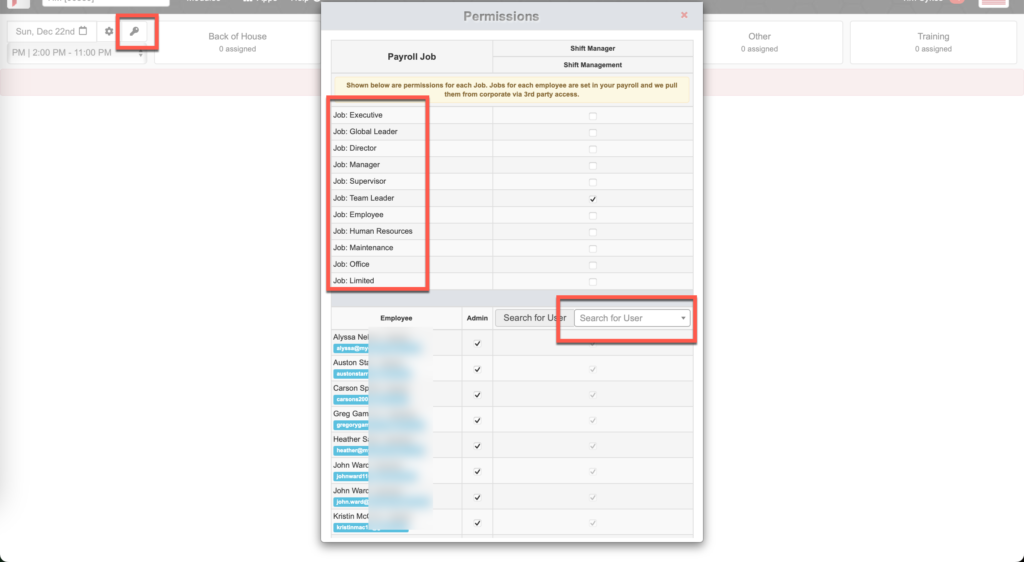
Step 2: Start using ShiftSetup by dragging the employee name from the “Unassigned” area on the left side to the position of your choice on the right side. Once your have assigned all employees to their desired positions hit publish all and the changes will go to the “Todays Scheduled Shifts Screen“:
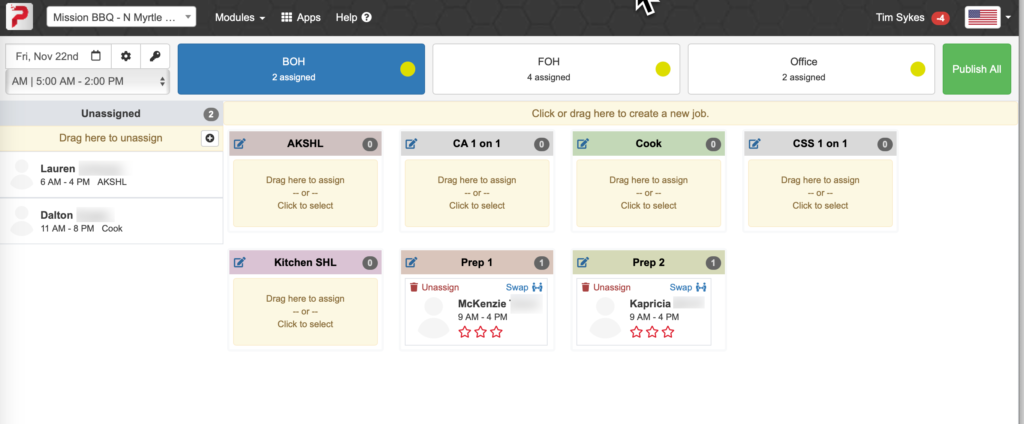
Step 3: View and create AvailableShifts using the dropdown on the left side. You can also create different shifts from this dropdown.
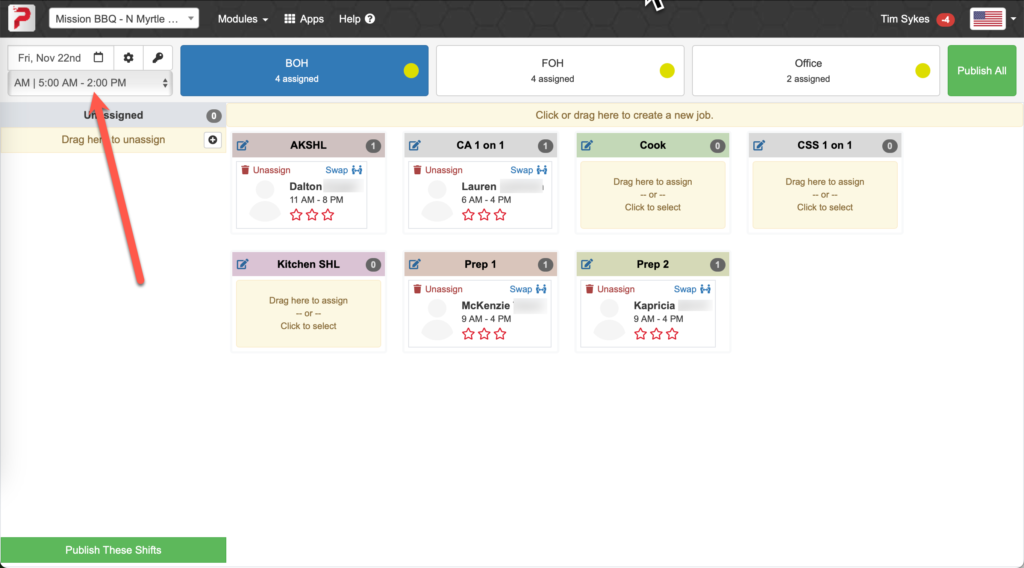
Step 4: Tell Employees’s about the Today’s Schedule Screen.This is the employee’s view of their weekly schedule. Once published, the employee’s will receive a notification via messaging regarding their schedule. This allows the employee’s to swap shifts as well depending on your settings.