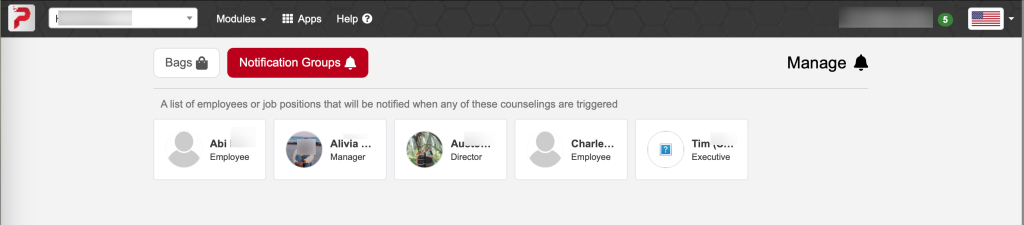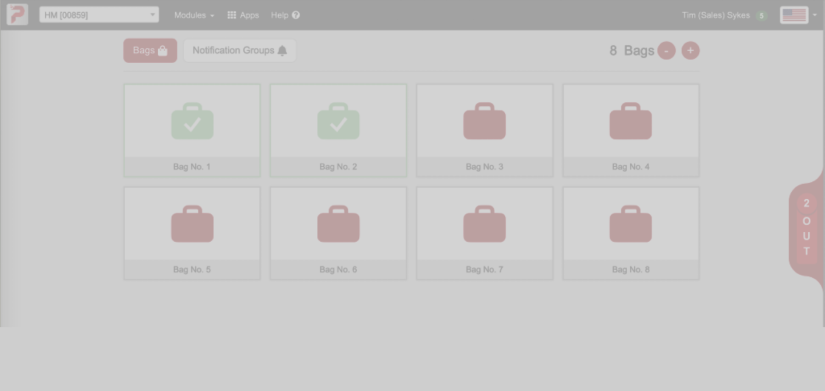TMS Bag Tracker
The TMS Bag Tracker makes sure delivery drivers return their bags. They check bags out with a tap, and the system tracks them. If a bag is missing after a certain time, the system sends an alert to remind them.
How it works:Each bag is assigned a unique number for easy tracking. Delivery personnel simply tap the corresponding numbers to check bags out before a delivery and check them back in upon return. This streamlines the process and ensures transparency. If bags aren’t returned within 12 hours, the system automatically alerts your team to investigate. See more below:
Bag Checkout – The Delivery person taps the Bag #s they want to check out and enters their name, Delivery address and their PIN number.
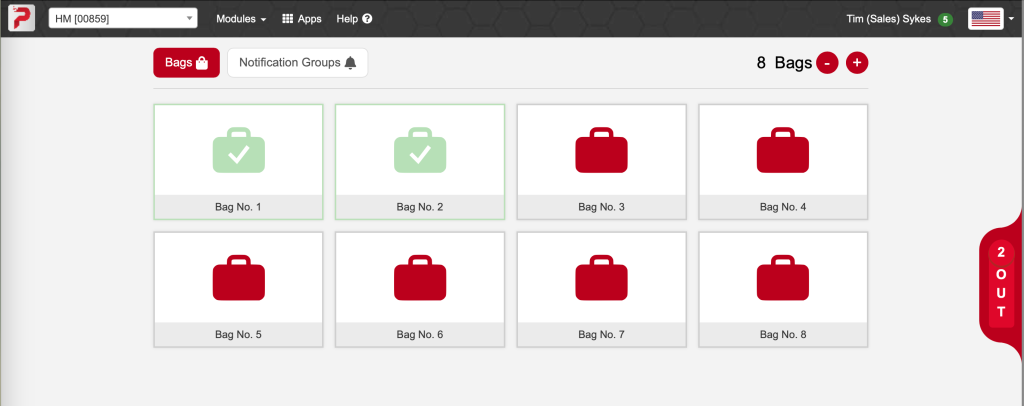
NOTE: To speed up the check-out process tap “Save address for future” and this will display the address the next time they tap in the name section.
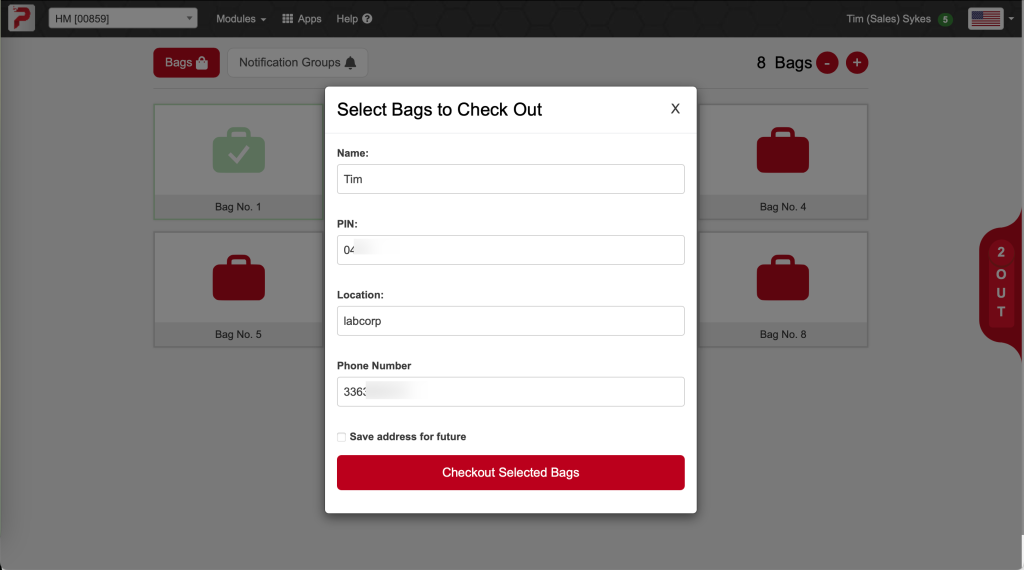
Bag Checkin– To make check-in faster the delivery person only has to choose one checked-out bag # and the system knows which bags are associated with that group allowing the user to check-in the selected bags or all the bags in a group.
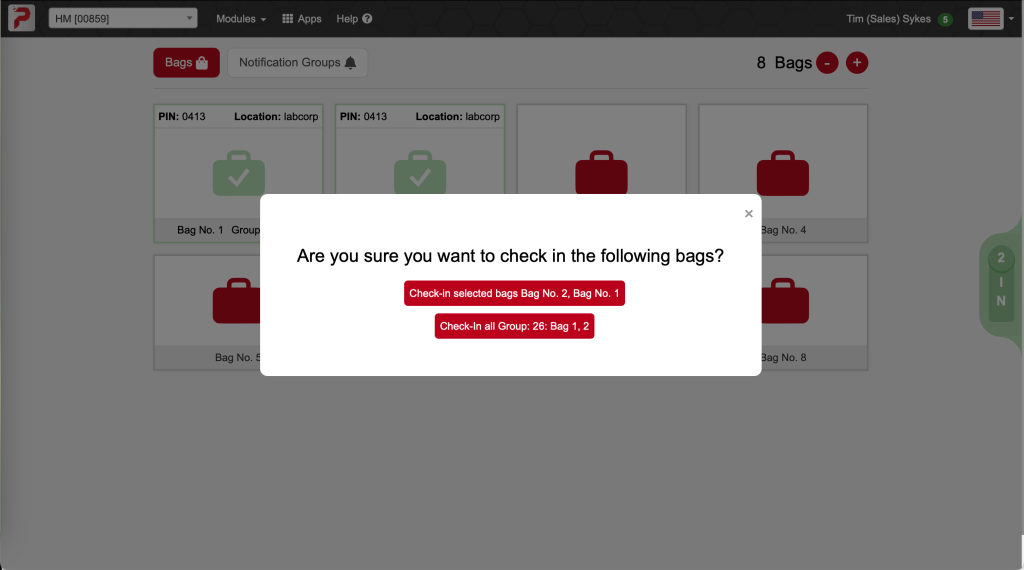
Notification Groups – if the bags are not checked bag in within a set period of time (12 hours is the default) then a messaging notification will be sent to the people setup in the notification group section as shown below: