Vaccine Mandate Setup
The Setup process takes 5 minutes. You will need an iPad setup close to the store entry. The purpose of this module is to validate the employees Vaccination card and record the information for future reference.To Get Started follow the Steps Below:
Step 1: Login into Probiz on an iPad and go to Modules>Health Assessment here and choose Vaccine Mandate.
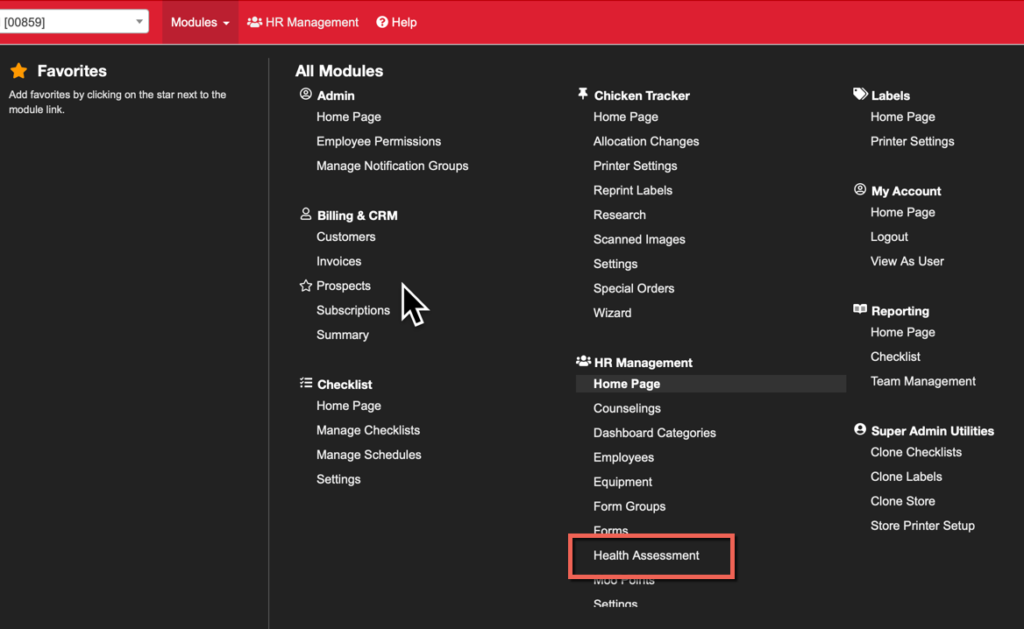
Step 2: Enter the Employee Pin #.
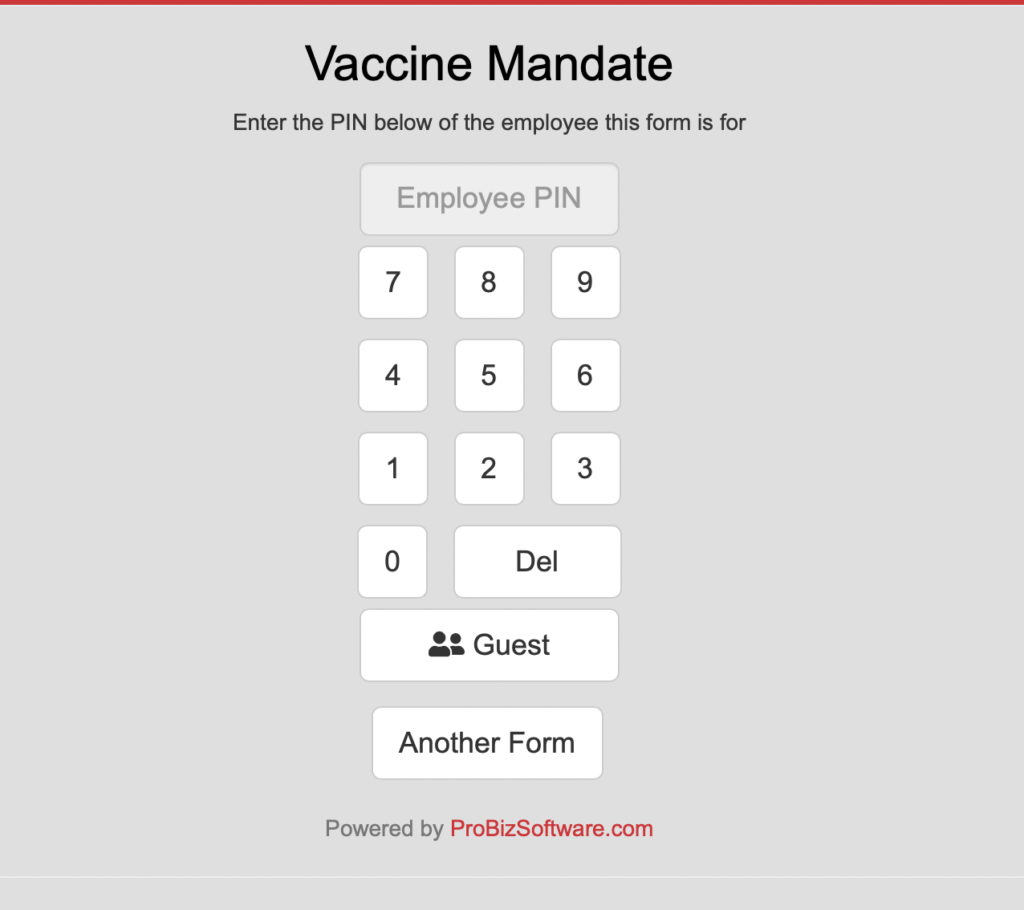
Step 3:The employee will be asked if they are fully Vaccinated, if you have had a Negative test within 7 days of if they have a religious exemption on file. They will then be required to upload an image of their vaccination card or negative covid test:
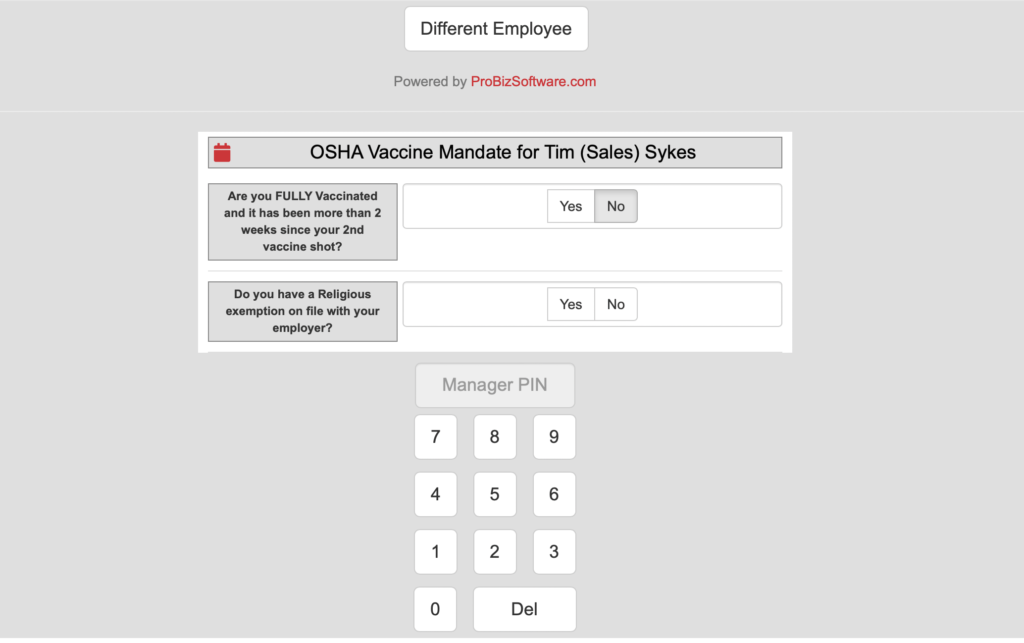
Step4: If the employee does not have a Vaccination card or a negative test document they will be directed to see the manager on duty.